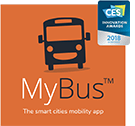Help and accessibility: Line timetables
How to find the route schedules?
Route schedules search:
- Select a network if you want to filter your search (confirm without inputting anything if you want a list of all the routes)
- Specify the name or number of the route
- OR: Input the name of a locality
Search results:
The results page includes all the routes that might match the search.
Among the proposed routes, select the route that you are interested in and a direction to display its timetable. The route schedules page shows the same data used by the trip planner and is generated automatically from the database.
Remember to change the date, which by default is that of the current day.
The features outrouted below are available:
- Calendar: days of operation for every service
- Interactive map displaying the route and all its stops/stations
- Official, downloadable route schedules
- Links to the timetables of every stop/station of the route
- Share this on social networks or by e-mail


 Arles, Boulbon, Saintes-Maries-de-la-mer, Saint-Martin-de-Crau, Saint-Pierre-de-Mézoargues, Tarascon
Arles, Boulbon, Saintes-Maries-de-la-mer, Saint-Martin-de-Crau, Saint-Pierre-de-Mézoargues, Tarascon